Post by sugakookiejongtae on Mar 1, 2020 1:16:20 GMT
SF9

ALBUMS
KOREAN
Feeling Sensation
1 random photocard (out of 9)
[photocards]
:format(jpeg):mode_rgb():quality(90)/discogs-images/R-14435343-1574474899-5012.jpeg.jpg)
Burning Sensation
1 random photocard (out of 9)
1 random concept card (out of 9)
[photocards] [concept cards]
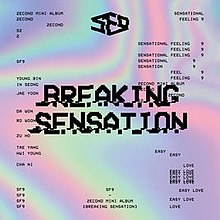
Breaking Sensation
1 random photocard (out of 9)
1 random concept card (out of 9)
[photocards] [concept cards]

Knights of the Sun
1 random photocard (out of 18/ 2 per member))
1 random concept card (out of 9)
[A] [B] [concept cards]
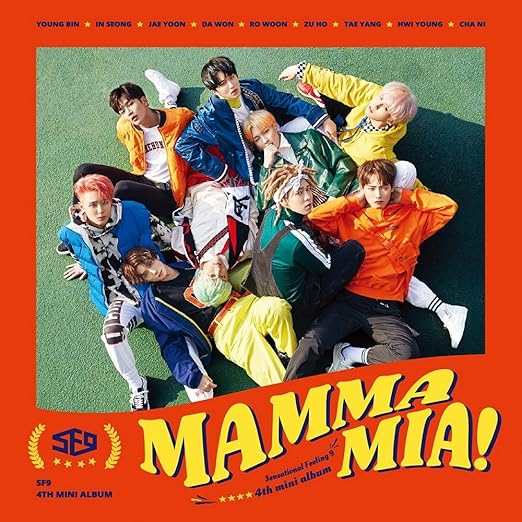
MAMMA MIA!
1 random photocard (out of 9)
1 random ticket card (out of 9)
[photocards] [ticket cards]

MAMMA MIA! Special Edition
1 random photocard (out of 9)
1 random film bookmark (out of 9)
[photocards] [film bookmarks]
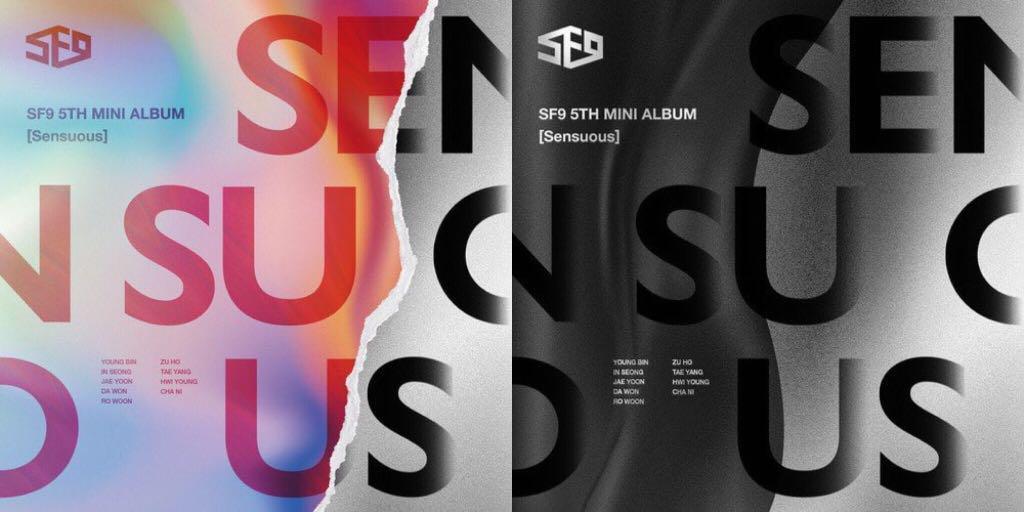
Sensuous
Exploded Emotion Ver:
1 random selca photocard (out of 9)
1 random exploded photocard (out of 9)
1 magnet photocard (out of 9)
[selca] [exploded] [magnet]
Hidden Emotion Ver:
1 random selca photocard (out of 9)
1 random hidden photocard (out of 9)
[selca] [hidden]

Narcissus
Temptation Ver:
1 random concept photocard (out of 9)
1 random selfie photocard (out of 9)
1 random member poster (out of 9)
Emptiness Ver:
1 random concept photocard (out of 9)
1 random selfie photocard (out of 9)
1 random member poster (out of 9)
All photocards

RPM
Max Ver:
1 random member poster (out of 9)
1 random concert photocard (out of 9)
1 random selfie photocard (out of 9)
1 random ID card (out of 9)
Zero Ver:
1 random member poster (out of 9)
1 random concert photocard (out of 9)
1 random selfie photocard (out of 9)
1 random ID card (out of 9)
All photocards + ID Cards

First Collection
Golden Rated Ver:
1 random standee (out of 9)
1 random selfie photocard (out of 18/ 2 per member)
Black Rated Ver:
1 random standee (out of 9)
1 random selfie photocard (out of 18/ 2 per member)
Golden Rated | Black Rated | Standees

9LORYUS
1 Random Book Band (out of 18 / 9 per version)
1 Random Concept Photocard (out of 18 / 9 per version)
1 Random Selfie Photocard (out of 36 / 18 per version)
Kihno:
1 Random Selfie Photocard (out of 9)
[All Photocards]

SPECIAL HISTORY BOOK
3 random photocards (out of 27)
[All Photocards]
cr. mousucre

VP (Virtual Play)
9 photocards



Turn Over
1 random Concept photocard (out of 27 / 9 per version)
1 random Selfie photocard (out of 54 / 18 per version)
1 random Message card (out of 27 / 9 per version)
Special Edition
1 random Universe Card (out of 2)
1 random version of the Normal Edition
Kihno
1 random Selfie photocard (out of 9)
[All photocards]


RUMINATION
1 random Hologram Photocard (out of 27 / 9 per version)
1 random Logo Frame Card (out of 27 / 9 per version)
1 random Selfie Photocard (out of 54 / 18 per version)
Kihno
1 random Selfie photocard (out of 9)
TAIWAN
Feeling Sensation
1 random photocard (out of 9 / Taiwan Exlusive)
[photocards]

Burning Sensation
1 random photocard (out of 9 / Taiwan Exlusive)
1 random concept card (out of 9 / same as KR version)
[photocards]
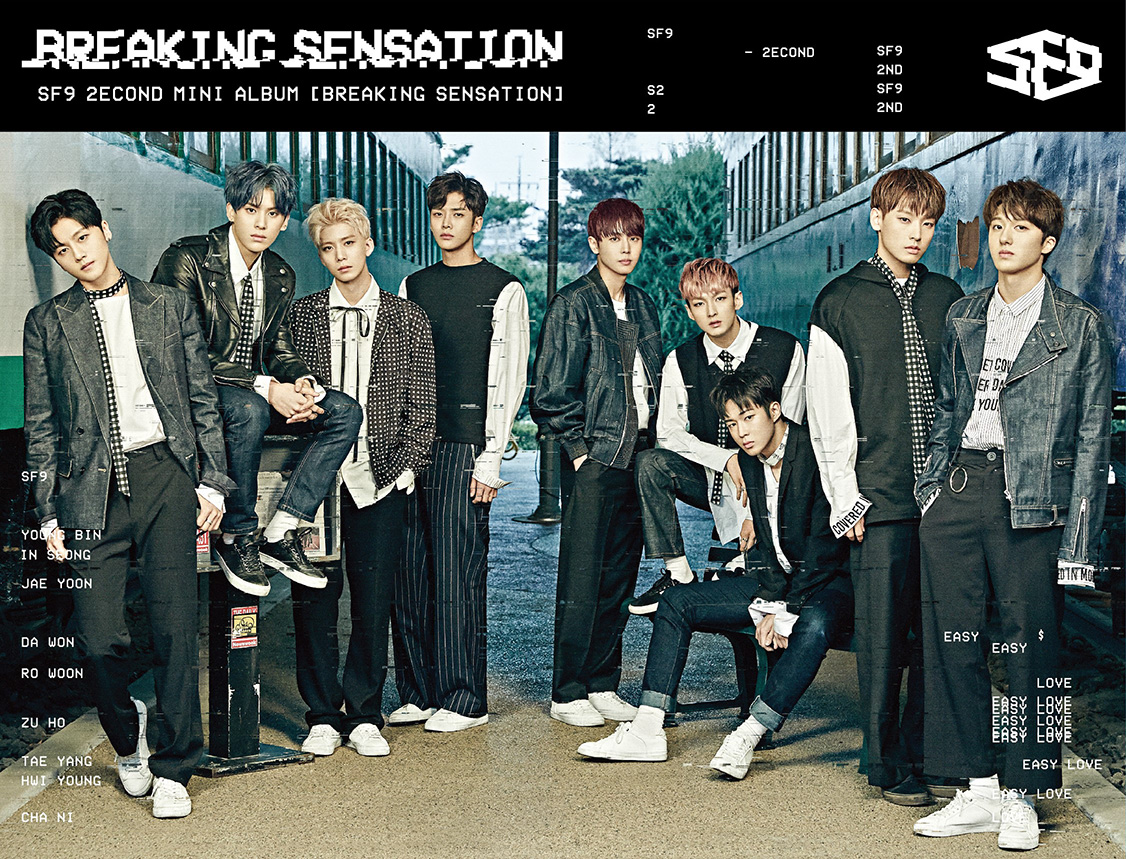
Breaking Sensation
1 random photocard (out of 9 / same as KR version)
1 random concept card (out of 9 / same as KR version)
Postcard set
JAPANESE


Fanfare
1 photocard (out of 10)
[Full Set] {credit: ai_moe_0606}
Tower Records & HMV exclusive postcards
[both]
(only available if your purchased from these stores)



Easy Love
1 random photocard (out of 10)
[Full Set]


Sensational Feeling Nine
1 random photocard (out of 10)
[Full Set]
Limited Edition: Member Specific CD Plates
Youngbin | Inseong | Jaeyoon | Dawon | Zuho | Rowoon | Taeyang | Hwiyoung | Chani



Mamma Mia!
1 photocard (out of 30 / 10 per version)
[Regular] [A]



NOW OR NEVER
1 photocard (out of 30/ 10 per version)
[Regular][A]



ILLUMINATE
1 photocard (out of 10)
Limited Edition: Member Specific CD Plates (out of 9)
Youngbin | Inseong | Jaeyoon | Dawon | Zuho | Rowoon | Taeyang | Hwiyoung | Chani



RPM
1 photocard (out of 30 / 10 per version)
Tower Records Set
Postcards
[All]



GOOD GUY
1 photocard (out of 19)
1 event ticket (out of 19)
[A][B]



GOLDEN ECHO
1 photocard (out of ??)
Member Specific Versions
Youngbin | Inseong | Jaeyoon | Dawon | Zuho | Rowoon | Taeyang | Hwiyoung | Chani
NON ALBUM
Broadcasting Cards
Fan Sign Events
Other Cards
SOLO

Chani
True Beauty OST
Set of 9 polaroids (1 for Chani) [X]
Credit
Photo credits go to their respective owners (included if known).
We do not claim to own any photos found on Google, eBay, and Japanese auction sites.
They're used for strictly informative purposes and should not be used otherwise without proper credit.

ALBUMS
KOREAN

Feeling Sensation
1 random photocard (out of 9)
[photocards]
:format(jpeg):mode_rgb():quality(90)/discogs-images/R-14435343-1574474899-5012.jpeg.jpg)
Burning Sensation
1 random photocard (out of 9)
1 random concept card (out of 9)
[photocards] [concept cards]
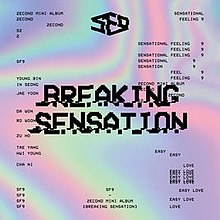
Breaking Sensation
1 random photocard (out of 9)
1 random concept card (out of 9)
[photocards] [concept cards]

Knights of the Sun
1 random photocard (out of 18/ 2 per member))
1 random concept card (out of 9)
[A] [B] [concept cards]
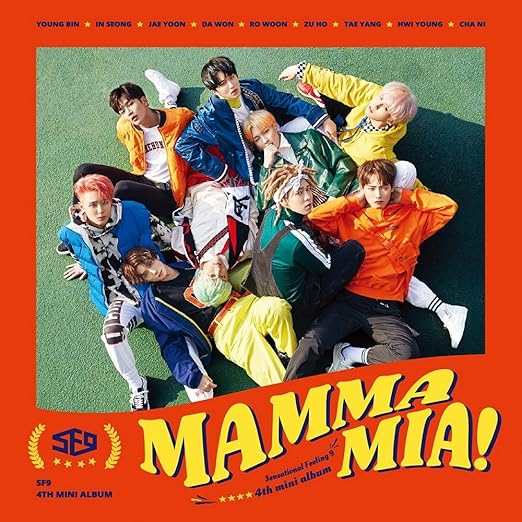
MAMMA MIA!
1 random photocard (out of 9)
1 random ticket card (out of 9)
[photocards] [ticket cards]

MAMMA MIA! Special Edition
1 random photocard (out of 9)
1 random film bookmark (out of 9)
[photocards] [film bookmarks]
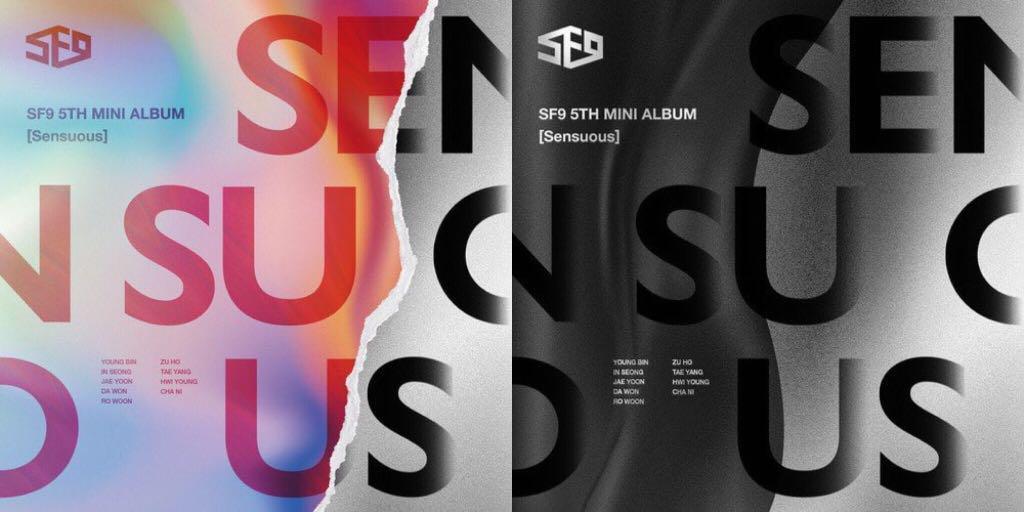
Sensuous
Exploded Emotion Ver:
1 random selca photocard (out of 9)
1 random exploded photocard (out of 9)
1 magnet photocard (out of 9)
[selca] [exploded] [magnet]
Hidden Emotion Ver:
1 random selca photocard (out of 9)
1 random hidden photocard (out of 9)
[selca] [hidden]

Narcissus
Temptation Ver:
1 random concept photocard (out of 9)
1 random selfie photocard (out of 9)
1 random member poster (out of 9)
Emptiness Ver:
1 random concept photocard (out of 9)
1 random selfie photocard (out of 9)
1 random member poster (out of 9)
All photocards

RPM
Max Ver:
1 random member poster (out of 9)
1 random concert photocard (out of 9)
1 random selfie photocard (out of 9)
1 random ID card (out of 9)
Zero Ver:
1 random member poster (out of 9)
1 random concert photocard (out of 9)
1 random selfie photocard (out of 9)
1 random ID card (out of 9)
All photocards + ID Cards

First Collection
Golden Rated Ver:
1 random standee (out of 9)
1 random selfie photocard (out of 18/ 2 per member)
Black Rated Ver:
1 random standee (out of 9)
1 random selfie photocard (out of 18/ 2 per member)
Golden Rated | Black Rated | Standees

9LORYUS
1 Random Book Band (out of 18 / 9 per version)
1 Random Concept Photocard (out of 18 / 9 per version)
1 Random Selfie Photocard (out of 36 / 18 per version)
Kihno:
1 Random Selfie Photocard (out of 9)
[All Photocards]

SPECIAL HISTORY BOOK
3 random photocards (out of 27)
[All Photocards]
cr. mousucre

VP (Virtual Play)
9 photocards
The Virtual Play app for viewing [SF9 VP Album] works only on the smartphones specified below, and does not work properly on other smartphones.
Because of the media characteristics of VR and the sensitivity of the individual, you may occur motion sickness or feeling dizzy, it is not recommended to use it continuously for a long time. If you use it for a long time, it may cause your device to heat up. If your device gets too hot, please stop using it for a while.
Available cell phone model:
SAMSUNG
Galaxy
S8, S8+, S9, S9+, S10, S10+, S10 5G, S20, S20+, S20 Ultra, S21, S21+, S21 Ultra
Note 8, Note 9, Note 10, Note 10+, Note 10+ 5G, Note 20, Note 20 Ultra
A51, A90, A91
LG
V30, V30+, V30 S, V30 S+, V40, V50, V50 S, G7, G7+, G8
iPhone
iPhone X, iPhone XS, iPhone XS Max, iPhone XR, iPhone 11, iPhone 11 Pro, iPhone 11 Pro Max, iPhone 12, iPhone 12 Pro, iPhone 12 Pro Max
* Due to the technical specification of some iphone model, HD VR video & HD user interface may not be available.
Smartphone settings for using the Virtual Play app
1. Smartphone update: Virtual Play app works normally on Android 9 or the above, iOS 13.5 or higher. In the case of a version of the OS below, please upgrade the OS
2. Resolution Adjustment: Set the screen resolution of the smartphone to the maximum (WQHD or higher). The Virtual Play app provides the world's highest quality VR, so you need to set the screen resolution to the maximum to enjoy SF9 VP. (However, since the image quality is proportional to the level of the smartphone display, the level of image quality may be relatively low on some smartphones with lower resolutions.)
3. Network connection: The Virtual Play app works only when the network is connected, such as Wi-Fi, LTE, and 5G. If you run the Virtual Play app and do not see the content, please check the network connection again. For 5G smartphone (Android) users, you can also enjoy streaming teaser content without downloading it. A 5G network connection is essential if you want to watch teaser content through streaming, and there may be restrictions on streaming teaser content depending on the quality of the 5G network.
4. SF9 VP content is an ultra-high-definition VR video content and has a very large capacity. (Approximately 2~4GB per content) Please secure the storage space of the smartphone or install an external memory such as a micro SD card to secure the memory capacity. However, since the reading speed of the built-in memory of a smartphone is generally faster than that of the external memory, it is recommended to use the built-in memory if it is possible. When using an external memory (microSD) card, be sure to use an external memory card formatted with SDHC I or higher exFAT method.
Using Virtual Play app
1. Materials to be prepared: smartphone, SF9 HMD, serial number, e-mail address (for authentication)
2. App download installation: Android users access the Google Play Store, iOS users access the App Store, search for 'VirtualPlay', download the app, and install it on your smartphone.
3. After installing the app, run the app, and access the SF9 album from Album & Project, and a window for entering the serial number will appear. Enter the serial number provided in this window. (The serial number is on a separate serial number card enclosed with the photo card.) After entering the user's personal e-mail address and performing authentication, you can download the SF9 VR content.
4. Content Download: Click the download button for each SF9 VP content (5 types) to proceed, and you can enjoy the VP content only after the download is complete. Depending on the network environment, it may take a long time to download the content. Content download is set to be available for download only in a Wi-Fi environment to prevent unnecessary data charges. If you turn off Wi-Fi download only in the settings, you can also download in LTE / 5G.
Enjoy SF9 VP content
1. For content that has been downloaded, the play button is activated. Press the play button and follow the on-screen instructions to rotate the smartphone horizontally and insert it into the HMD to play VR content. Tip. Make sure the smartphone is placed in the center of the tray (using the damper sticker provided with the HMD, etc.).
After wearing the HMD, adjust the focus by moving the two lens adjustment bars on the top of the HMD forward/rear/left/right. Tip. We recommend using earphones or headsets for better experience.
2. During VR viewing, tap the side of the HMD twice with your finger to enlarge the screen for viewing. And if you tap the side again, the screen returns to its original state. With your gaze facing down, tap the side of the HMD twice with your finger, and a control box for controlling the image appears. If you place the cursor in the center of the screen at the desired function position of the control box and tap it again, you can use functions, such as volume control, playback section movement, screen center movement, and screen zoom in/out. However, for LG smartphones, the above function works only when earphones (or headsets) are used.
* Please noted that the above operation does not work on iPhone.
3. VR content downloaded to a smartphone can be viewed as a 360-degree video without the HMD ready. Without using an HMD, you can view the video recorded in 360 degrees by turning the smartphone up, down, left and right. You can enjoy 360-degree video by touching '3D' in the upper right corner of the VR playback screen on an Android smartphone and ‘3D’ in the lower right corner on an iPhone.
Because of the media characteristics of VR and the sensitivity of the individual, you may occur motion sickness or feeling dizzy, it is not recommended to use it continuously for a long time. If you use it for a long time, it may cause your device to heat up. If your device gets too hot, please stop using it for a while.
Available cell phone model:
SAMSUNG
Galaxy
S8, S8+, S9, S9+, S10, S10+, S10 5G, S20, S20+, S20 Ultra, S21, S21+, S21 Ultra
Note 8, Note 9, Note 10, Note 10+, Note 10+ 5G, Note 20, Note 20 Ultra
A51, A90, A91
LG
V30, V30+, V30 S, V30 S+, V40, V50, V50 S, G7, G7+, G8
iPhone
iPhone X, iPhone XS, iPhone XS Max, iPhone XR, iPhone 11, iPhone 11 Pro, iPhone 11 Pro Max, iPhone 12, iPhone 12 Pro, iPhone 12 Pro Max
* Due to the technical specification of some iphone model, HD VR video & HD user interface may not be available.
Smartphone settings for using the Virtual Play app
1. Smartphone update: Virtual Play app works normally on Android 9 or the above, iOS 13.5 or higher. In the case of a version of the OS below, please upgrade the OS
2. Resolution Adjustment: Set the screen resolution of the smartphone to the maximum (WQHD or higher). The Virtual Play app provides the world's highest quality VR, so you need to set the screen resolution to the maximum to enjoy SF9 VP. (However, since the image quality is proportional to the level of the smartphone display, the level of image quality may be relatively low on some smartphones with lower resolutions.)
3. Network connection: The Virtual Play app works only when the network is connected, such as Wi-Fi, LTE, and 5G. If you run the Virtual Play app and do not see the content, please check the network connection again. For 5G smartphone (Android) users, you can also enjoy streaming teaser content without downloading it. A 5G network connection is essential if you want to watch teaser content through streaming, and there may be restrictions on streaming teaser content depending on the quality of the 5G network.
4. SF9 VP content is an ultra-high-definition VR video content and has a very large capacity. (Approximately 2~4GB per content) Please secure the storage space of the smartphone or install an external memory such as a micro SD card to secure the memory capacity. However, since the reading speed of the built-in memory of a smartphone is generally faster than that of the external memory, it is recommended to use the built-in memory if it is possible. When using an external memory (microSD) card, be sure to use an external memory card formatted with SDHC I or higher exFAT method.
Using Virtual Play app
1. Materials to be prepared: smartphone, SF9 HMD, serial number, e-mail address (for authentication)
2. App download installation: Android users access the Google Play Store, iOS users access the App Store, search for 'VirtualPlay', download the app, and install it on your smartphone.
3. After installing the app, run the app, and access the SF9 album from Album & Project, and a window for entering the serial number will appear. Enter the serial number provided in this window. (The serial number is on a separate serial number card enclosed with the photo card.) After entering the user's personal e-mail address and performing authentication, you can download the SF9 VR content.
4. Content Download: Click the download button for each SF9 VP content (5 types) to proceed, and you can enjoy the VP content only after the download is complete. Depending on the network environment, it may take a long time to download the content. Content download is set to be available for download only in a Wi-Fi environment to prevent unnecessary data charges. If you turn off Wi-Fi download only in the settings, you can also download in LTE / 5G.
Enjoy SF9 VP content
1. For content that has been downloaded, the play button is activated. Press the play button and follow the on-screen instructions to rotate the smartphone horizontally and insert it into the HMD to play VR content. Tip. Make sure the smartphone is placed in the center of the tray (using the damper sticker provided with the HMD, etc.).
After wearing the HMD, adjust the focus by moving the two lens adjustment bars on the top of the HMD forward/rear/left/right. Tip. We recommend using earphones or headsets for better experience.
2. During VR viewing, tap the side of the HMD twice with your finger to enlarge the screen for viewing. And if you tap the side again, the screen returns to its original state. With your gaze facing down, tap the side of the HMD twice with your finger, and a control box for controlling the image appears. If you place the cursor in the center of the screen at the desired function position of the control box and tap it again, you can use functions, such as volume control, playback section movement, screen center movement, and screen zoom in/out. However, for LG smartphones, the above function works only when earphones (or headsets) are used.
* Please noted that the above operation does not work on iPhone.
3. VR content downloaded to a smartphone can be viewed as a 360-degree video without the HMD ready. Without using an HMD, you can view the video recorded in 360 degrees by turning the smartphone up, down, left and right. You can enjoy 360-degree video by touching '3D' in the upper right corner of the VR playback screen on an Android smartphone and ‘3D’ in the lower right corner on an iPhone.



Turn Over
1 random Concept photocard (out of 27 / 9 per version)
1 random Selfie photocard (out of 54 / 18 per version)
1 random Message card (out of 27 / 9 per version)
Special Edition
1 random Universe Card (out of 2)
1 random version of the Normal Edition
Kihno
1 random Selfie photocard (out of 9)
[All photocards]


RUMINATION
1 random Hologram Photocard (out of 27 / 9 per version)
1 random Logo Frame Card (out of 27 / 9 per version)
1 random Selfie Photocard (out of 54 / 18 per version)
Kihno
1 random Selfie photocard (out of 9)

Feeling Sensation
1 random photocard (out of 9 / Taiwan Exlusive)
[photocards]

Burning Sensation
1 random photocard (out of 9 / Taiwan Exlusive)
1 random concept card (out of 9 / same as KR version)
[photocards]
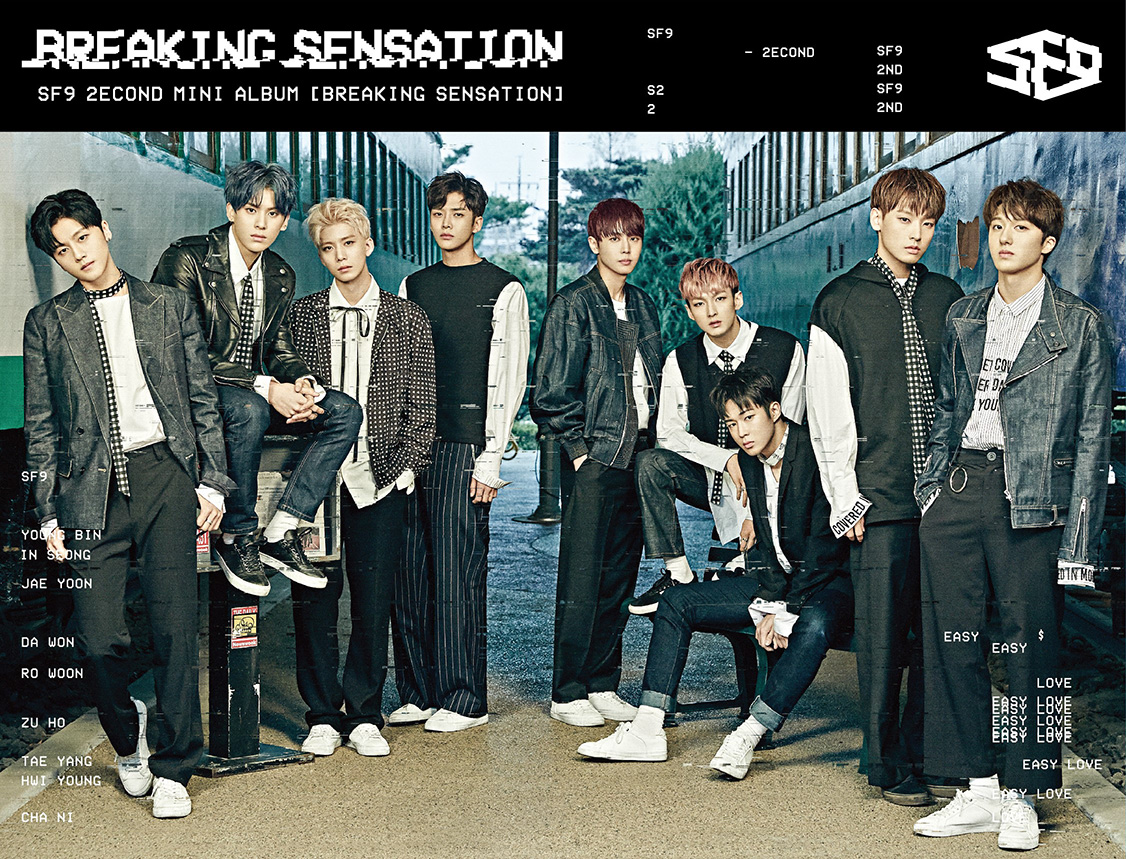
Breaking Sensation
1 random photocard (out of 9 / same as KR version)
1 random concept card (out of 9 / same as KR version)
Postcard set
JAPANESE



Fanfare
1 photocard (out of 10)
[Full Set] {credit: ai_moe_0606}
Tower Records & HMV exclusive postcards
[both]
(only available if your purchased from these stores)



Easy Love
1 random photocard (out of 10)
[Full Set]


Sensational Feeling Nine
1 random photocard (out of 10)
[Full Set]
Limited Edition: Member Specific CD Plates
Youngbin | Inseong | Jaeyoon | Dawon | Zuho | Rowoon | Taeyang | Hwiyoung | Chani



Mamma Mia!
1 photocard (out of 30 / 10 per version)
[Regular] [A]



NOW OR NEVER
1 photocard (out of 30/ 10 per version)
[Regular][A]



ILLUMINATE
1 photocard (out of 10)
Limited Edition: Member Specific CD Plates (out of 9)
Youngbin | Inseong | Jaeyoon | Dawon | Zuho | Rowoon | Taeyang | Hwiyoung | Chani



RPM
1 photocard (out of 30 / 10 per version)
Tower Records Set
Postcards
[All]



GOOD GUY
1 photocard (out of 19)
1 event ticket (out of 19)
[A][B]



GOLDEN ECHO
1 photocard (out of ??)
Member Specific Versions
Youngbin | Inseong | Jaeyoon | Dawon | Zuho | Rowoon | Taeyang | Hwiyoung | Chani
NON ALBUM
Broadcasting Cards
Fan Sign Events
Narcissus [X]
Other Cards
NEOZ SCHOOL ID
[full set]
35 MM Series
[full set]
Fan Meeting
[full set]
Breaking Sensation ID cards
[full set]
(possibly given out at fansigns)
Fantasy Fan Club 1st Term
[full set]
SF9 Winter Series Calendar Photocards
[full set]
MAMMA MIA! Tin Case Photocard Set
[full set]
FNC WOW Cafe (Sensuous era)
[full set]
[full set]
35 MM Series
[full set]
Fan Meeting
[full set]
Breaking Sensation ID cards
[full set]
(possibly given out at fansigns)
Fantasy Fan Club 1st Term
[full set]
SF9 Winter Series Calendar Photocards
[full set]
MAMMA MIA! Tin Case Photocard Set
[full set]
FNC WOW Cafe (Sensuous era)
[full set]
SOLO

Chani

True Beauty OST
Set of 9 polaroids (1 for Chani) [X]
Credit
Photo credits go to their respective owners (included if known).
We do not claim to own any photos found on Google, eBay, and Japanese auction sites.
They're used for strictly informative purposes and should not be used otherwise without proper credit.







 i just want to trade cards
i just want to trade cards